How to use the discount coupon from a DLL book?
How to use the discount coupon from a DLL book in order to:
– start using an interactive coursebook in the DLL Ebook app
– gain access to MP3 recordings
– access online exercises on the DLHUB Internet platform?
Watch the video on our Youtube channel:
the DLL Ebook mobile app: https://youtu.be/xLVfOVUbMeA
the Direct Language Hub Internet platform: https://youtu.be/3oEfmJqzoO0
Here are up-to-date instructions:
1. Go to the https://dlhub.eu website, register and then log in.
2a. Find the COUPON button
2b. choose the book that you have
2c. type your discount coupon
(you can find it on the inside cover of your book).
3. Go to the MP3 / EBOOK tab to download MP3 files with the recording of your book.
4. Install the DLL EBOOK app
(use the same LOGIN and PASSWORD that you used on https://dlhub.eu).
5. Go to the https://dlhub.eu website and find your online course.
IMPORTANT! Is your application up-to-date?
Make sure your application has been automatically updated. If you are not sure, go to Google Play or iTunes (App Store) on your mobile and update the application if necessary.
If the book that you have activated on the dlhub.eu website is not available in the app:
– make sure you have logged into the app with exactly the same login and password as on the dlhub.eu website,
– go to the phone’s settings and clear all DLL Ebook app’s data.
Enjoy your course!